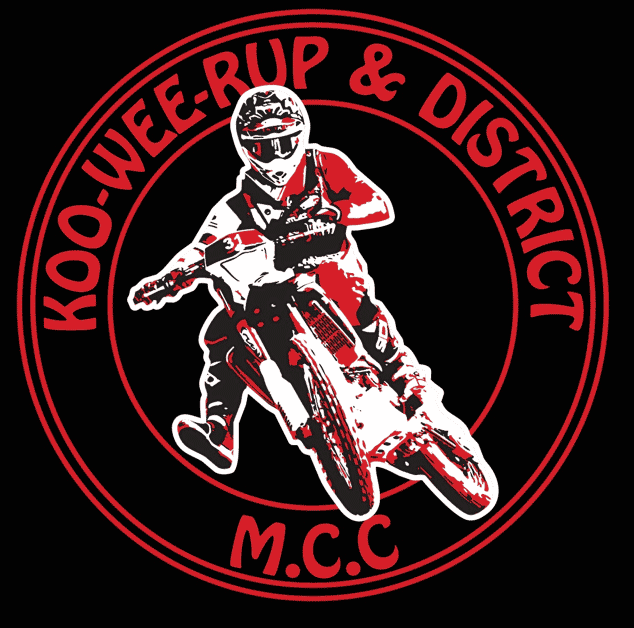Vic Roads have advised that it is now possible to pay your Club Permit renewals online.
This new feature is available via the online Vic Roads app, “My Vic Roads”.
This new online payment option does not replace the ability to visit a Vic Roads office to make your payment or the other option of posting your renewal to Vic Roads with an enclosed cheque to cover the cost of the renewal. It is simply an additional option.
The steps to pay the renewal online are as follows
1, Once you receive the renewal from Vic Roads in the mail, you must send to the Club Permit Officer in the usual manner for endorsement that you are a financial member of the club.
2, Once you receive your renewal back from the Club Permit Officer, take a photo or scan the stamped and signed Club Permit renewal form.
3, Log into My-VicRoads: https://www.vicroads.vic.gov.au/online-services/Login
Or create an on-line My-VicRoads account.
4, Scroll to “My Club Permits”.
5, Enter details, including the name of the person authorised by the club who has signed your renewal.
6, Upload photo of signed renewal form or scan to upload or click “browse files” and upload copy of stamped and signed permit form.
7, Click “Next”
8, Use previously Stored Payment Details or “Add New Payment Details”
9, Pay and submit.
*Print a copy of the application.
Note: Applications are then reviewed by Vic Roads and can take 2-3 days before a confirmation email is sent out.
- Once renewal is approved, members need to print the receipt and keep it with their log book as proof of payment.
- Any enquiries or questions relating to online payments SHOULD NOT be directed to the Club Permit Officer.
- All enquiries about on line payments SHOULD be directed to: Vic Roads on 131171.